If you were the type of person who never liked to take their work home with them before the pandemic, you’re probably one of the millions of people who’ve had to take their office home with them for now. Worse yet, you may need to transition to working from home and have absolutely no idea what you need when it comes to computers. When you’re not the least bit technologically inclined, shopping in a tech store can be as daunting as doing calculus while being horrible at math. There is so much tech jargon that anyone who has no idea what they need would find the process incredibly intimidating and frustrating.
To make matters worse, many schools have yet to transition back to in person classes thanks to the virus. Many school districts have issued laptops and tablets to kids as well as internet hot spots to make sure they have a way to access the internet while they’re studying from home. These devices are essential for families who simply can’t afford the cost of a new computer.
But for families ready to take the plunge into buying a new family computer, knowing how to pick the right computer can mean the difference between buying a computer meant for just browsing the internet and one made for intense things like video editing and intense gaming.
Think of buying a computer like buying a car. They all have different features, power, amenities, and will still need some kind of source of energy. Computers are the same way. When shopping, you should shop for something you need and not based on looks or what a sales person tells you. No one wants buyer’s remorse on a computer after they've hundreds of dollars and desperately need it to work out of the box.
In today’s world, home computing basically comes down to three types of computers: desktops, laptops, and tablets. Each one is significantly different from the other, with desktops being the oldest of the bunch and laptops being the second oldest. Understanding the strengths and weaknesses of the different types will help you make the best decision when purchasing the one that’s right for you.
The goal of this blog is to help you pick the right computer without using fancy tech lingo that might as well be a foreign language. No matter which type of device you choose, all of these devices connect to the internet via wifi, LAN, or both. Laptops and tablets often come installed with cameras and microphones built in.
Desktops
Desktops are probably the oldest computers of all the ones being used today. Some people may refer to a desktop computer as a “tower” because that’s just what it looks like. Desktop computers were the first computers people had in their homes and were incredibly expensive. Now, desktops tend to be one of the more cheaper options for computers depending on what you need.
When bought from a manufacturer like Dell or HP, you’ll often find desktops sold as part of a bundle, with everything you need to get started right out of the box such as the monitor, keyboard, mouse, and even speakers. While buying a bundle is probably the easiest and most cost effective, you’ll spend a little more versus just buying the desktop alone, with most of the extra cost coming from the monitor alone. If you already have a monitor, mouse, and keyboard, you could probably get away with just buying the tower that suits your needs. But if this is your first computer, buying a bundle is the easiest way to shop and the vast majority of desktops are just fine for everyday school assignments.
Pros
- Desktops are by far the easiest to upgrade if your computer ever becomes slow or if you simply want more computing power.
- If you’re the type to forget to turn things off when you’re done using them, desktops are fine to be left on for days on end without worry about running out of battery life.
- Multitasking, or working on multiple things at once, is much easier when working on a desktop than any other type of computer
- If a part breaks in a desktop, repairs are incredibly simple as usually only take a few minutes.
- They’re preferred machines for gamers, amateurs and professional
- Depending on your computer's graphics card, multiple monitors can be connected for even more productivity.
Cons
- Desktops are not portable devices, period. Unless you own a car and are comfortable disassembling and reassembling every time, they’re pretty much stuck where you install them.
- Depending on the type you buy, desktops can take up a moderate amount of space in a room, though there are smaller types of towers available.
- Desktops are notorious for getting dusty depending on where they're placed. This means they require the occasional cleaning to prevent overheating.
Laptops
Laptops were the world’s solution to being able the computing power of a desktop on the go. They are still the go-to devices for many professionals, but are slowly being replaced by tablets. They allow students and professionals to work anywhere. All modern laptops have the ability to connect to the Internet wherever Wifi is available.
Like their desktop counterparts, laptops can be used from everything for productivity to gaming. Lower-end laptops are best for writing up documents, sending emails, or browsing the internet. Higher end laptops can be used for projects such as video and photo editing, where a higher amount of processing power is necessary. Gaming laptops are focused primarily on power and high end graphics. They tend to be bulky and while still portable, can be quite heavy. The majority of students will never need a gaming laptop for school unless they're involved in courses that require video editing software.
Unlike desktops, laptops don’t require connecting monitors or other peripherals. All laptops have a touchpad which acts as a mouse. If you’d rather the feel of a mouse, simply plug in a USB mouse into your laptop and you're ready to go.
Another unique feature on some laptops that tablet users might recognize is the touch screen ability. This works just as it would on tablets and phones, except laptops provide even more computing power. However, laptops with this feature tend to be fairly expensive and just like tablets and phones, are prone to fingerprint smudges.
Pros
- Made for portability and easily fit inside bags and backpacks
- Great for students who need to be able to work anywhere
- Easily connect to the Internet wherever Wi-Fi is available
- No need to buy peripherals like keyboards or monitors; can plug in USB peripherals like mice
- Can be used as desktop replacements if willing to spend a little more money
- More processing power than a tablet and more hard drive space
Cons
- Not all laptop batteries are good quality. Expect an average of 5 to 7 hours when a laptop is new and isn’t used for heavily intensive projects like video editing. Otherwise, it will need to be connected to a power supply.
- Known to get warm to hot over time depending on how hard the processor is running and the quality of the exhaust fans
- Portability means laptops can be accidentally dropped and broken
- Unlike desktops, laptops are not easily upgraded. They're often simply replaced few years when parts start reaching their end of life.
- Some higher end laptops can be as expensive as desktops
Tablets
The newest player in the game are tablets and tablet PCs. For anyone who owns a smartphone, a tablet is virtually the same thing, except much larger. Tablets work completely by touching the screen to access applications, or apps, and are by far the most portable devices.
A unique feature to tablets is how many types exist, which can make buying a tablet confusing. There are hundreds of tablet manufacturers who make tablets for simple uses like browsing the internet, gaming, and even as learning tools for kids.
Tablets for kids tend to have a simple interface and feature sturdy protectors to prevent damage from being dropped. e-Reader tablets are designed purely for book lovers who enjoy reading on the go without having to take books with them. Finally, there are the common tablets we see today with either the Android operating system, created by Google, or iOs, created by Apple.
The most notable differences between tables and the other options is connections. Android tablets feature a charging port, a jack for headphones, and a port for a memory card if you need more space for images or documents. iPads use the same port for both charging and headphones, but there is no place to add additional storage space.
Inexpensive tablets are considerably less powerful than both laptops and desktops. While it is possible to use them for productivity purposes such as writing documents, creating slideshows, or writing email, their lack of a keyboard makes this a challenge. Bluetooth keyboards which can attach to tablets wirelessly, which add more functionality and make them better for productivity. However their limited storage capacity means users won’t be able to save much without adding a memory card or uploading to cloud based storage. Furthermore, multitasking is often difficult if the tablet with bargain basement tablets.
Tablets are, however, perfect for reading, browsing websites, and using streaming services. Many tablets are able to handle games fairly well without any noticeable issues.
Tablet PCs are newer types of tablets with a more computing power than regular tablets. Some include keyboards as well as stylus pens to use instead of touching the screen. Tablet PCs can be pricey, however. They can be used for productivity as well as for some media projects, but they’re still limited on space as well as computing power. Many users simply save documents to online storage instead of on their devices. Consider tablet PCs the next generation of laptops.
Pros
- Ultra-portable and fit in practically everywhere
- Available in different sizes ranging from 6” to 13”
- Great for browsing Internet, reading, streaming movies and shows, playing casual games; more powerful tablets are great for productivity
- Simple operating systems like Windows or iOS or Android
- Peripherals can be attached to make typing easier
- Large screens or easy viewing
Cons
- Battery life can vary depending on brand, model, and use of certain apps
- Without cases, tablets can be very fragile as they’re mostly just a glass screen
- Speakers may not be the best quality, making headphones necessary
- Charging ports are prone to damage if treated roughly
- Besides tablets with memory card ports, tablet hardware cannot be upgraded.
- Larger tablets can be difficult to hold for long
Choosing an Operating System
Operating systems play a massive role in not only how your device functions but can greatly affect cost.
There are far too many technological differences between all the operating systems to write in this blog. However, there are plenty of tech websites that can explain in great detail. It's important to understand these differences to prevent frustrations when using your device.
Once deciding on your choice of operating system, be prepared for the cost. Apple computers and devices cost significantly more than Windows and Android products. Many Apple users prefer iOS over all others because it is a more user friendly operating system and is historically more secure and stable over Windows and Android.
Microsoft, who owns Windows, only recently began releasing mobile devices with their own mobile version of Windows. However, the Windows operating system is far more familiar to many people than iOS or Android. Costs for Windows devices can be half the cost or more of certain Apple devices.
Google Android is just as familiar in the mobile device world as iOS. There are many versions of Android available depending which device you intend to purchase. Each has their own flaws and benefits. However, Google Android only appears on Google Chromebooks, tablets, and phones. There are no desktops which currently come installed with Google Android.
Of course, before you buy anything, make sure you shop around for the best deals and even consider buying refurbished to save a few bucks. Don’t let salespersons try to sell you a device worth thousands of dollars when you only need something for simple everyday tasks. If you’re not very technologically inclined, it’s far better to buy something with a simple design than something like a gaming computer which has far more complex parts.
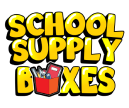

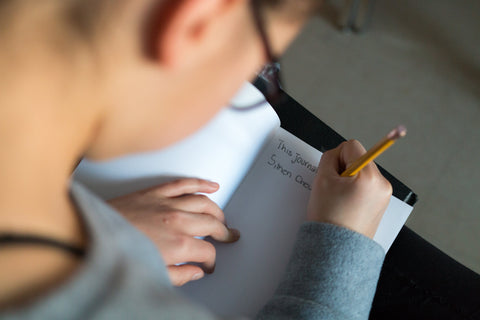

Comments (0)
There are no comments for this article. Be the first one to leave a message!